更新了FireFox 卻發現賴以為生的Google toolbar不相容 簡直無法工作了
還好找到了解決方法
非常簡單
首先找到你的硬碟 如 C:users(使用者)你的名字AppDataRoamingMozillaFirefoxProfiles一串亂碼字串.default 的資料夾
在找到裡面的extensions/{3112ca9c-de6d-4884-a869-9855de68056c}資料夾
修改install.rdf
(用文字編輯軟體修改 ex:記事本,Notepad++)
找到內容如黑色框框的 Google toolbar For FireFox 就表示這個是要改的設定檔
然後依照藍色箭頭處 把4.0改成30.0然後存檔(Ctrl+s) 離開 firefox重新開一下
google 工具列就回來囉~
如果開起來還是沒有工具列…
請先把firefox關閉
把{3112ca9c-de6d-4884-a869-9855de68056c}先移到桌面(先不要放在extensions資料夾中)
再把firefox打開
再關閉
再把{3112ca9c-de6d-4884-a869-9855de68056c}放回extensions資料夾中
再把firefox打開 之後你會看到問你是否要安裝
請把鉤鉤鉤起來 安裝 重開FF 搞定收工!
真好
同場加映 MacOSX 方法相同 位置不太一樣(Libary=資源庫)
MacOSX在/Users/帳號/Library/Application Support/Firefox/Profiles/亂碼.default/extensions/{3112ca9c-de6d-4884-a869-9855de68056c}
Win XP 位置在
C:Documents and Settings你的帳號Application DataMozillaFirefoxProfiles亂數.defaultextensions{3112ca9c-de6d-4884-a869-9855de68056c}
UPDATE: 若從不是升級而是新安裝 無法安裝 請參考這邊
UPDATE:最近會發生一直無法登入 請參考這一篇
ref:參考資料
UPDATE:2012.04.23
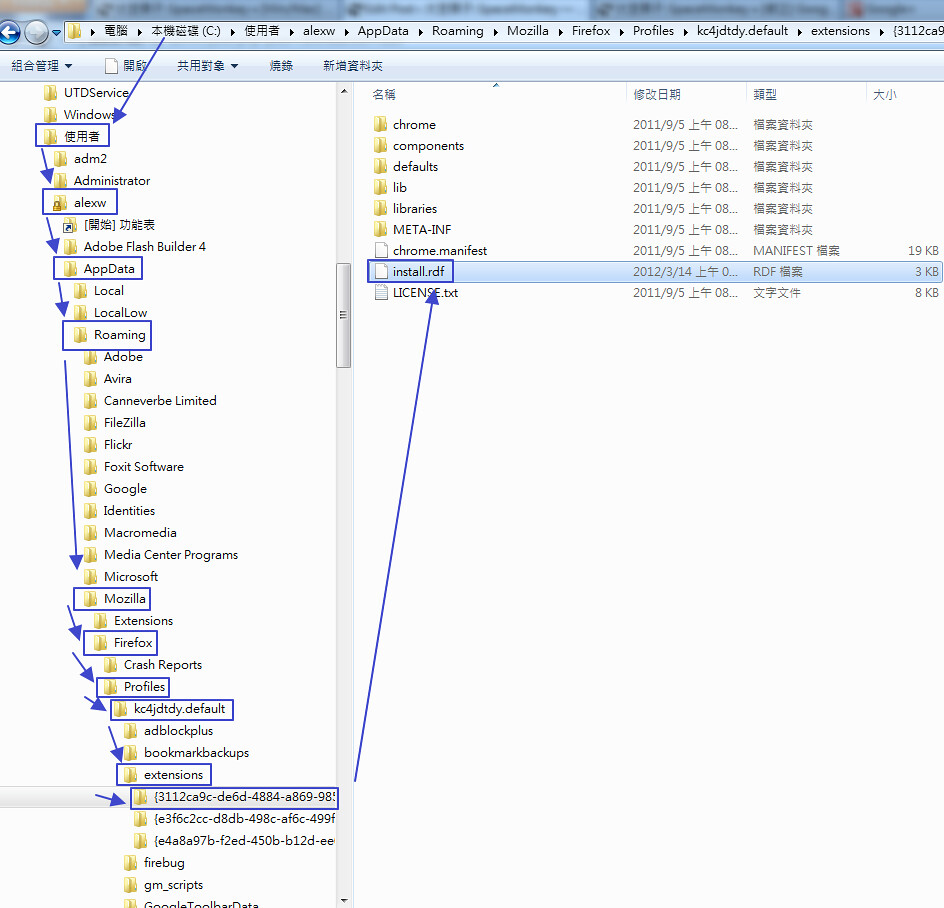
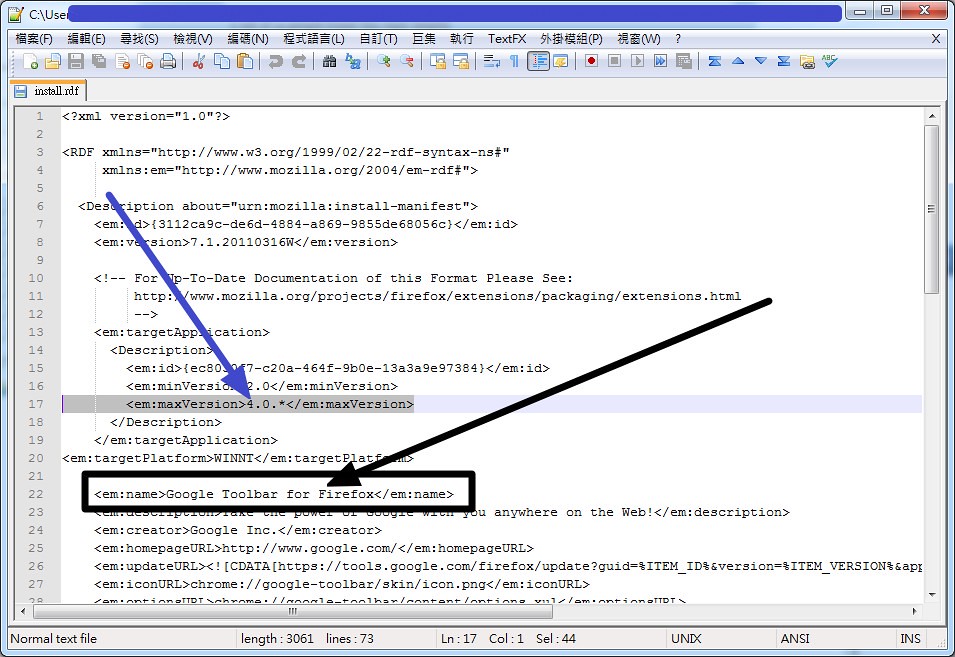
太讚了!我換 5.0 後發現沒有 Google 工具列,傻傻地等工具列更新等了一個禮拜,結果還是用你的方法了。 XD
讚!!
成功了~
謝啦猴大。。。
天阿
要跟你叩頭啦
解決了我一個大問題 ^^
感謝太空猴 的專業分享!
請問要用何程式來開install.rdf檔案?
google://notepad++
終於成功了,感謝猴子大人 m(_._)m
順便請問一下,本文可以轉載嗎?
我想放在我的部落格…
欸~ 歡迎轉載 但請留原連結回到這篇文章 並註名作者
感謝同意轉載
以下是轉載的文章連結
http://blog.eyny.com/space.php?uid=2433527&do=blog&id=639180
嗯嗯 謝謝你的配合
希望有幫助到你
版大
XP路徑應該是在這
C:Documents and SettingsAll UsersApplication DataGoogleToolbar for Firefox{311…
看你是怎麼裝的
我的是這樣 應該是我從FF extension那邊裝的吧
總之 規則大概是這樣 大家環境不同 位置也會不盡相同
雖然後面那路徑是自己慢慢翻才找到那該死的{331…=.=|||
也請您容許轉載其方法(圖片會去另製)
轉載網址http://www.wretch.cc/blog/blackrice000
目前製作中=)
太讚了!換 5.0 後本以為和 4.0 一樣不久就可以相容,沒想到傻傻地等到今天仍不行,感謝猴子大人的分享。
不過我用了另一個取巧的方式:
1. 用檔案總管的搜尋在我的電腦找 “{311”
2. 打開找到的資料夾,其中的 install.rdf 就是要修改的文件了。
3. 將 “4.0.*” 改成 “6.0.*” 後重開 firefox 即可。
還可以用另個辦法,裝上這個擴展就OK了
http://goofan.net/wp-content/uploads/2011/06/firefox-extension-compatibility.png
插件下載地址:
https://addons.mozilla.org/zh-cn/firefox/addon/add-on-compatibility-reporter/
為了一個外掛裝另一個外掛 @_@
太厲害了,
大感激呀!!
我直接把它改成9.0,
這樣到Fx9也不必再改了.
呵呵…
Thank you so so so so so MUCH for your very kind help!!!! finally i can use the google toolbar again with my firefox!!!! 😀 Many THX!!
咨询下,XPI改成ZIP之后,一解压就报错
Hi, Im using the “FireFox 22.0”. is there any way i can use the “Google Toolbar”??
Actually the main reason I want to use “Google Toolbar” is becuase the “Google translate” tool for my studying and reading is very helpful. Liek just point to the un-known word it will show the translation auto.
of course,
you just change the value of “maxVersion” to “22.0.*”
Sorry to bother you.
Since now I’ve been using Windows 8.1
I found that I can not the file:
C:usersMY ACCT NAMEAppDataRoamingMozillaFirefoxProfiles一串亂碼字串.default
Even tried:
C:usersMY ACCT NAME
Would you mind helping to expain and solve this problem please? It’ll be deeply appreciated. Thank you very much in advance.
Found it la! 🙂
Thank you.