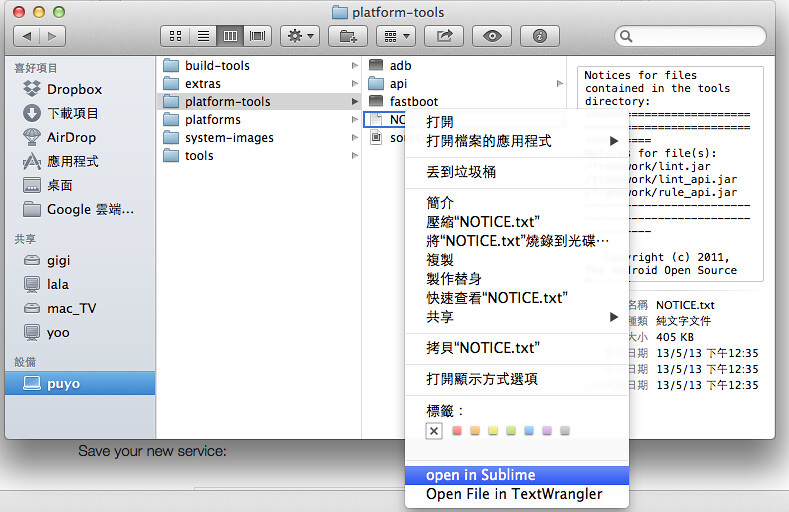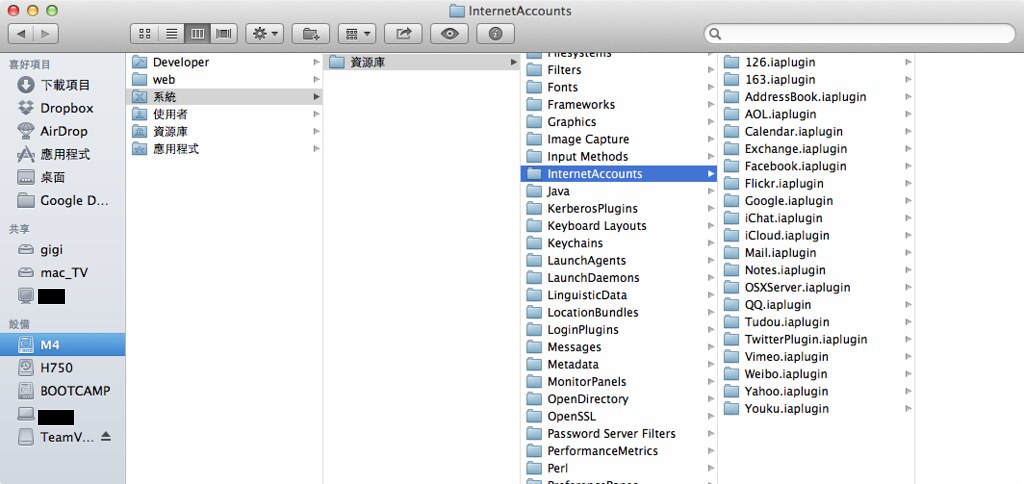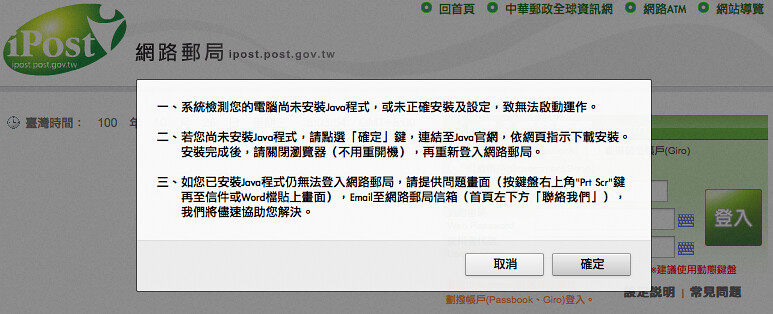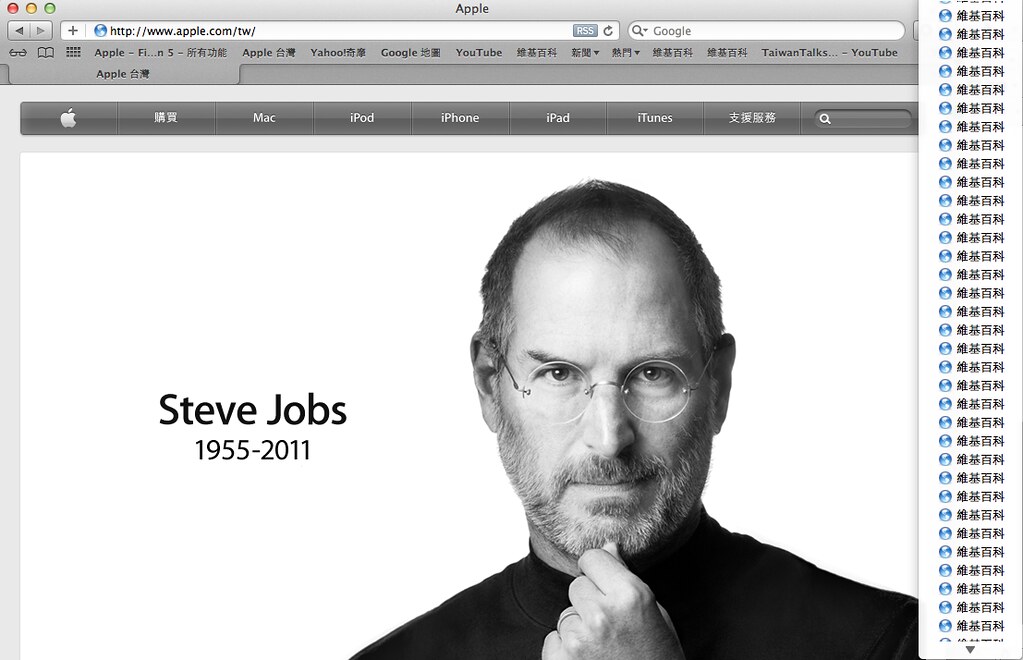名詞解釋
ASM: Apple School Manager
MDM: Mobile Device Manager 在 macOS Server 上叫做 “描述檔管理程式” profile-manager
監管: 將設備納管, 可以對設備進行管理
準備: 讓設備初始化
環境需求
- 數台 iOS 設備 (廢話)
- 一台 macOS (安裝 MDM Server 用)
- 花 $590 買 macOS Server 軟體
- Apple School Manager 專用 Apple ID (下面說明申請方式)
- macOS Server 用的對外固定 IP (內部當然也是要固定才能轉喔)
申請 Apple School Manager 帳號
先到 Apple School Manager 網站 申請帳號

這個申請有點麻煩, 概念大概是