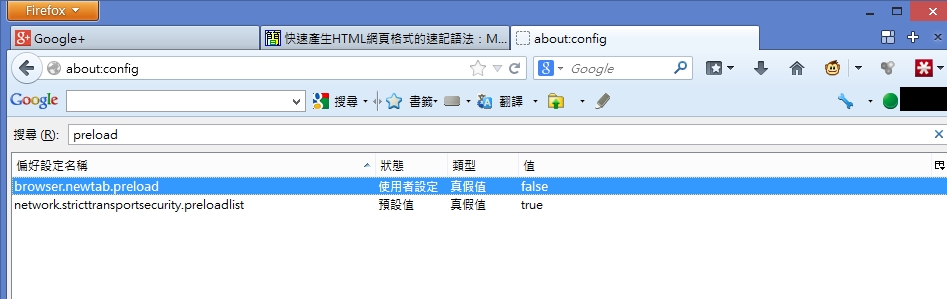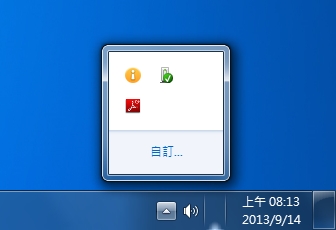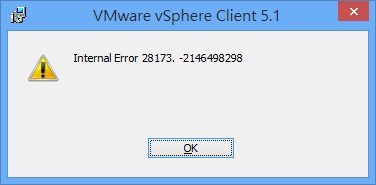懶人微波爐之懶人料理系列 第一發 微失敗醬烤雞翅
更新tar版本
# cd /usr/ports/graphics/png
# make install
===> Found saved configuration for png-1.5.17
===> Fetching all distfiles required by png-1.5.17 for building
===> Extracting for png-1.5.17
=> SHA256 Checksum OK for libpng-1.5.17.tar.xz.
=> SHA256 Checksum OK for libpng-1.5.17-apng.patch.gz.
tar: Unrecognized archive format
tar: Error exit delayed from previous errors.
*** Error code 1
Stop in /usr/ports/graphics/png.
*** Error code 1
Stop in /usr/ports/graphics/png.
# cd /usr/ports/archivers/libarchive
# make install
# ln -sf /usr/local/bin/bsdtar /usr/bin/tar
# cd /usr/ports/graphics/png
# make install
搞定收工
OS X Mavericks 顯示或隱藏系統檔案
OSX可以用 defaults write com.apple.Finder AppleShowAllFiles FALSE/TRUE 來控制顯示隱藏檔
但是有趣的是在Mavericks底下 Finder的f要用小寫 不可以用大寫
用大寫會被系統自動改回來
所以正確的用法是
顯示
defaults write com.apple.finder AppleShowAllFiles TRUE
killall Finder
隱藏
defaults write com.apple.finder AppleShowAllFiles FALSE
killall Finder
UPDATE:
設定檔案是否為隱藏可用
chflags nohidden filename
chflags hidden filename
Firefox 24 新分頁開不出來 (google toolbar)
剛升級 Firefox 24 結果分頁竟然開不起來 但是關掉之後 再開FF卻又看到剛剛開的分頁
查了一圈 原來是我一直在用的古老外掛 Google toolbar的問題
還好還有解決方法: 關閉 browser.newtab.preload
請在網址列打 about:config
進去找到 browser.newtab.preload 這個設定改為false就可以了
[via]
vSphere Client 安裝錯誤 28173
今天用windows8安裝vSphere Client發生錯誤
error code 28173
查一下官方網站 原來是.NET Framework 3.5 SP1沒裝
補一下就好了
(win8/win2012都需要)
Office 2013 啟動指令
找到你的ospp.vbs在哪裡
例如C:Program Files (x86)Microsoft OfficeOffice15
則
用管理者權限跑cmd
cd C:Program Files (x86)Microsoft OfficeOffice15
cscript ospp.vbs /osppsvcrestart
cscript ospp.vbs /sethst:kms.foo.bar.tw (此為你的KMS server)
cscript ospp.vbs /act
搞定收工
(記得對外的port 1688得要放行)